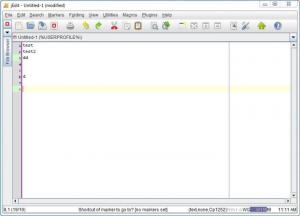jEdit
5.3.0
Size: 3.3 GB
Downloads: 4644
Platform: Windows (All Versions)
If you are a programmer, then you know that in order to write the desired code efficiently, you will need to use a specialized tool. Notepad or Wordpad cannot help you in this situation, as these tools don't include all the necessary features desired by a programmer, like counting lines, adding markers and so on.
Fortunately, there are certain applications which can help you here. One of them is jEdit. This Windows application was specially created for helping programmers write any type of code in best conditions possible.
After installing and launching the program, the user will be presented with a complex, yet intuitive interface, which allows him to easily access all the program's options and functions.
While writing lines of code, jEdit will automatically add a number to each of them, thus allowing the user to quickly spot a possible error. What's more, it allows you to add markers to specific lines of code. Thus, you will be able to access a certain line without having to search for it, thus saving a lot of time and effort.
Another useful feature presented in jEdit is the possibility of using macros. There are some macros already included in the application but more can be downloaded from the program's website or can be recorded. Using macros will help you complete specific tasks much faster, as every action will be performed automatically.
The search feature included in jEdit allows you to quickly find any word or phrase and it even allows you to replace words with others, automatically.
Pros
It allows you to find a specific line of code, as each one has a number. Besides that, it allows you to use markers for quickly finding a certain line. Furthermore, the macro feature allows you to record any kind of macro or modify the existing ones.
Cons
The interface may require some time for the user to become familiar with it. jEdit allows programmers to efficiently write any type of programming code, using line numbers and macros.
jEdit
5.3.0
Download
jEdit Awards

jEdit Editor’s Review Rating
jEdit has been reviewed by Jerome Johnston on 08 Feb 2013. Based on the user interface, features and complexity, Findmysoft has rated jEdit 5 out of 5 stars, naming it Essential