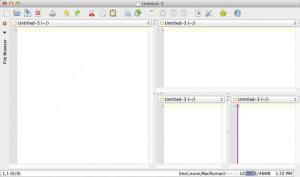jEdit
5.1.0
Software information
License:
Freeware (Free)
Updated:
25 Aug 2014
Publisher:
Slava Pestov
Website:
http://jedit.org
Software Screenshots
Size: 0 Bytes
Downloads: 184412
Platform: Mac OS X
A basic text editor is never enough when it comes to writing code, especially if efficiency is something you care about. There are all sorts of specialized tools for programmers out there, but few of them can match the versatility of jEdit. The application is developed and maintained by people from all over the world and it is addressed specifically to programmers. It comes with countless features, including support for over 200 programming languages and the best part is that it's offered completely free of charge.
On the surface, jEdit looks and feels like a plain text editor, but it hides many useful features under its hood. What's more, the application's functionality can be extended through numerous plug-ins. A plug-ins manager can be found on a separate window, which makes it quite easy to install and configure individual plug-ins. You can also find a vast range of customization options, for the application's appearance and behavior, in the general settings menu.
The main user interface can be split in two or more editing areas. You can choose from different options, located on a toolbar, to split the interface vertically or horizontally. What's more, each half can be split further with the same options. As previously mentioned, jEdit provides support for numerous programming languages. When creating a new document, you can opt for a plain text file or start a project in one of the many supported languages. Another useful feature is the application's syntax highlighting, which works differently, according to the selected language.
Pros
The application provides a huge amount of features for programmers. It supports over 200 programming languages and it comes with syntax highlighting capabilities for each language. Also, the application supports a wide variety of plug-ins.
Cons
There are no obvious drawbacks to mention. With jEdit's rich functionality, you will be able to edit your code in almost any language like a true professional.
jEdit
5.1.0
Download
jEdit Awards

jEdit Editor’s Review Rating
jEdit has been reviewed by Frederick Barton on 25 Aug 2014. Based on the user interface, features and complexity, Findmysoft has rated jEdit 5 out of 5 stars, naming it Essential